Young filmmakers entering the chaotic field of video production must know the important role that mastering video editing techniques plays in creating a professional film. Video editing is the process of giving life to raw footage and turning it into a balanced story. Understanding the subtleties of editing not only improves a film’s visual appeal but also assures engaging storytelling, leading moviegoers into a thrilling cinematic experience. In this blog post, we will go through the top video editing tips that can decrease the time taken for editing the video and simultaneously increase the quality of the final video output.
Consider
The situation of an indie filmmaker operating on a tight budget. They can maximize the impact of their footage without going overboard with their budget if they have a thorough understanding of video editing tips. Efficient editing allows for strategic pacing, dramatic transitions, and sophisticated visual effects, all of which contribute to the film’s overall excellence. This not only draws viewers, but also establishes the filmmaker as a skilled storyteller capable of creating professional-grade content despite financial constraints.
Video editing tips, divided into categories of pre-production, production, and post-production.
1. Pre-Production:
| No. | Tip | Description | Impact on Final Video | Time-Saving Aspect |
|---|---|---|---|---|
| 1 | Develop a Comprehensive Shot List | Plan and organize your shots in advance to streamline the editing process. | Enhances storytelling and continuity. | Saves time by providing a clear roadmap. |
| 2 | Create a Storyboard | Visualize the flow of your video by sketching out key scenes, helping to guide the editing decisions. | Improves overall visual coherence. | Reduces editing guesswork. |
| 3 | Establish a Consistent Naming Convention | Adopt a systematic approach to file naming for easy identification and management of clips. | Facilitates efficient media organization. | Saves time searching for specific files. |
| 4 | Conduct Test Shots | Test camera settings and lighting conditions to avoid technical issues during the actual shoot. | Minimizes post-production troubleshooting. | Saves time on fixing issues in editing. |
| 5 | Check and Manage Storage Space | Ensure sufficient storage capacity for your footage and have a backup plan to prevent data loss. | Prevents potential loss of valuable footage. | Avoids last-minute data management issues. |
| 6 | Plan for B-Roll Footage | Capture supplementary footage to enhance storytelling and provide flexibility during editing. | Adds depth and interest to the final video. | Reduces the need for extensive reshoots. |
| 7 | Coordinate with the Audio Team | Align with the audio team to plan for clear and high-quality sound recording during the shoot. | Ensures high-quality audio, enhancing the video. | Reduces time spent on audio correction later. |
| 8 | Verify Licensing for Music and Assets | Confirm the legal usage rights for music, images, and other assets to avoid copyright issues during editing. | Prevents legal issues and enhances professionalism. | Saves time by avoiding legal complications. |
Choosing the Best Video Editing Software

Choosing the best video editing software is essential for a beginner filmmaker. For different editing features, choose user-friendly software such as Adobe Premiere Pro or DaVinci Resolve. For example, A wedding videographer, for example, may select software that allows for the smooth integration of color grading tools to enhance the romantic ambiance of a ceremony. Similarly do your analysis before choosing a appropriate editing software..
Powerful PC Effects While Editing
The effectiveness of video editing is greatly influenced by a powerful PC. Invest in high-performance equipment to efficiently address resource-intensive jobs. Imagine a travel vlogger who captures 4K footage smoothly, allowing for dynamic edits without latency and producing a visually captivating final product. it will be much easier for the vlogger to edit the footage on a high end PC.

Also Read:
1. Must have Equipment list for Video Production.
2. Video Concept Developments for streamlining video production process
2. Production:
| No. | Tip | Description | Impact on Final Video | Time-Saving Aspect |
|---|---|---|---|---|
| 1 | Capture Multiple Takes | Ensure flexibility in editing by recording multiple takes of key scenes, allowing for selection of the best shots. | Improves the overall quality of selected shots. | Saves time by having options to choose from. |
| 2 | Use a Tripod for Stability | Maintain steady shots by using a tripod, reducing the need for stabilization in post-production. | Enhances visual professionalism. | Reduces time spent on stabilizing shaky footage. |
| 3 | White Balance Calibration | Set proper white balance to maintain color consistency across different shots and scenes. | Ensures a visually cohesive final product. | Reduces color correction time in post. |
| 4 | Monitor Audio Levels | Regularly check audio levels to prevent distorted or inaudible sound, making post-production audio editing smoother. | Enhances overall audio quality. | Saves time on extensive audio corrections. |
| 5 | Label and Log Footage | Immediately label clips during filming to ease the process of locating specific shots during post-production. | Facilitates efficient media organization. | Saves time searching for specific clips. |
| 6 | Capture Detailed Shots | Ensure a variety of shots, including close-ups and wide angles, to add depth and interest during the editing process. | Adds visual interest and engagement. | Reduces the need for extensive reshoots. |
| 7 | Plan for Natural Transitions | Shoot with smooth transitions in mind, reducing the need for abrupt cuts and enhancing overall video flow. | Enhances overall video flow and engagement. | Saves time on editing to make transitions work. |
| 8 | Backup Footage on Set | Create backups of your footage on set to prevent data loss due to technical issues or accidental deletions. | Prevents potential loss of valuable footage. | Saves time by avoiding last-minute reshoots. |
Focus on the Story While Editing:
When editing raw footage, always prioritize storytelling. Create a story that emotionally engages viewers. A documentary editor, for example, would focus on presenting individuals’ personal stories in order to create a captivating story that resonates with the audience.
Exporting different Versions for Various Platforms:
Exporting videos in many formats optimized for different platforms is critical for effective promotion. A content creator that targets both Instagram and YouTube can change video formats to provide excellent viewing experiences on both platforms while also increasing reach across various demographics.
Bring your ideas to life with our expert videography Services. Whether it’s captivating videography, precise video editing, or top-notch production, we’ve got you covered.
3. Post-Production:
| No. | Tip | Description | Impact on Final Video | Time-Saving Aspect |
|---|---|---|---|---|
| 1 | Create a Selects Sequence | Assemble and review the best shots in a selects sequence before starting the main editing process. | Improves the overall quality of selected shots. | Saves time by focusing on the best footage. |
| 2 | Utilize Proxy Editing | Speed up the editing process by using lower resolution proxy files for initial editing, then switch to high-res for export. | Facilitates smoother editing on lower-end systems. | Saves time during the initial editing phase. |
| 3 | Employ Keyboard Shortcuts | Master commonly used shortcuts to navigate the editing software efficiently, saving time in the long run. | Increases overall editing efficiency. | Significantly reduces repetitive mouse clicks. |
| 4 | Organize Project Files | Maintain a tidy project file structure, including bins and folders, to easily locate assets and sequences. | Streamlines workflow and prevents confusion. | Saves time by avoiding disorganization issues. |
| 5 | Color Grade with Consistency | Apply consistent color grading across clips to create a cohesive look, enhancing the overall visual appeal. | Enhances the professional and polished look. | Reduces time spent on individual clip corrections. |
| 6 | Use Adjustment Layers | Employ adjustment layers to apply effects or corrections globally, making it easier to tweak settings as needed. | Streamlines the application of global changes. | Saves time by avoiding individual clip adjustments. |
| 7 | Regularly Save Versions | Save multiple versions of your project to safeguard against potential crashes or unwanted changes. | Protects against data loss and unexpected issues. | Saves time by providing backup options. |
| 8 | Collaborate with a Fresh Perspective | Seek feedback from colleagues or collaborators to gain fresh insights and improve the overall quality of the final edit. | Enhances the overall creative and editorial quality. | Saves time by catching potential issues early. |
Trimming Video
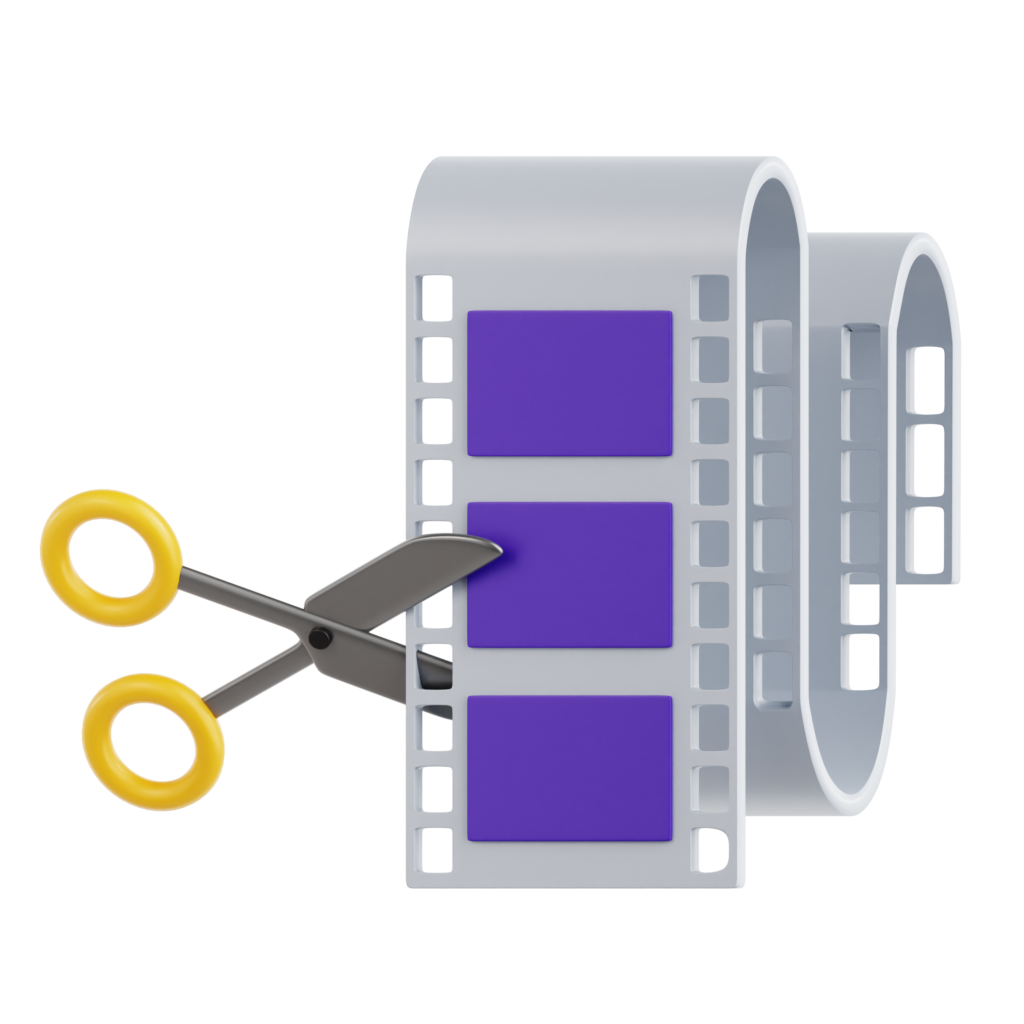
Careful trimming is essential for a clean end product. Trim lightly to maintain rhythm and remove unnecessary stuff. Consider a product review editor reducing long pauses and giving a brief and interesting review that keeps the viewer’s attention throughout.
Using a Variety of Transitions and Cutaways
Using a variety of transitions and cutaways adds energy to videos. To improve visual appeal, use transitions such as fades or wipes, as well as cutaways. Cutaways may be used by an event videographer to capture crowd reactions, seamlessly transitioning between critical moments and creating a more immersive experience.
Check out The RoughCut Media Video Production Portfolio for all your video creation and editing needs.
Get Started With Our
Video Production Company in Pune
