In video production, file naming conventions refer to the systematic and uniform method of naming video files. It aids organization, management, and collaboration within the production workflow. In the large and complex world of video production, establishing a uniform naming scheme is critical for maintaining order and clarity.
Example of Video File Naming Conventions
Consider a scenario where a video production team is working on a commercial project with multiple scenes and revisions. Without a standardized naming convention, files might end up with vague or confusing names like “Scene1_Final_Edit,” “NewVersion,” or “Final_Final_Version.”
Now, imagine implementing a clear and consistent file naming convention. Each video file could be labeled with essential information such as project name, date, scene number, and version. For instance:
ProjectName_Date_SceneNumber_Version
- Example: “AcmeCommercial_2023-12-01_Scene1_V2”
Adopting a systematic naming practice not only aids in the easy identification of the project (“AcmeCommercial”), but also offers precise facts about the file’s creation date (“2023-12-01”), scene number (“Scene1”), and version (“V2”). This organized approach not only increases collaboration by providing a consistent language for all team members, but it also improves workflow efficiency and film production value by lowering the possibility of errors and confusion during the video production process.
Comprehensive video file naming convention components
Creating a complete video file naming convention requires taking into account a variety of factors. It promotes clarity, organization, and efficiency throughout the video production process. Here are the primary components that must be considered during video production.
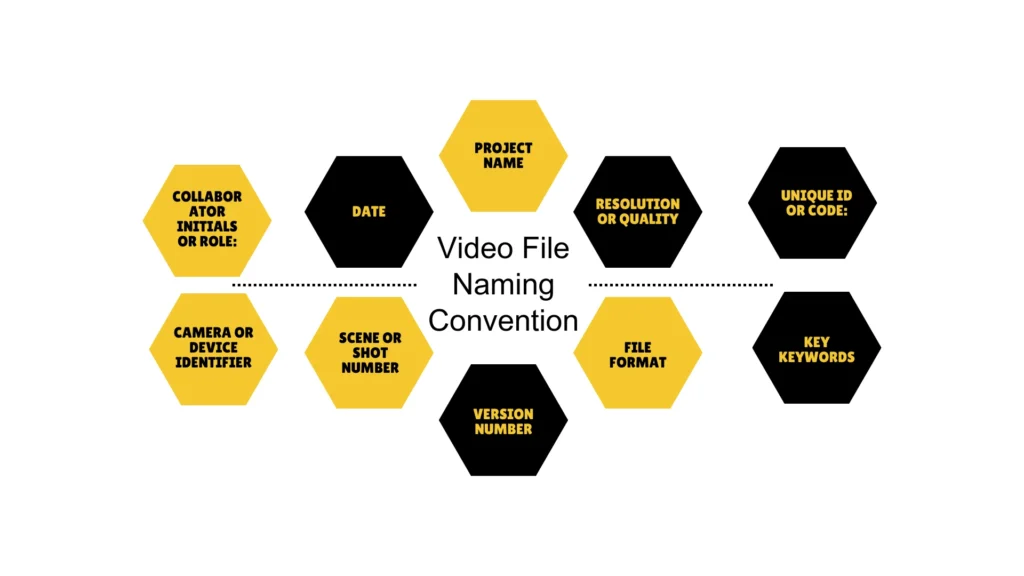
Project Name:
Include the name of the overall project to distinguish it from other ongoing or past projects.
Example: “CorporateTrainingVideo”
Date:
Incorporate the date of file creation or modification. This helps in tracking the timeline of the project and identifying the most recent versions.
Example: “2023-12-15”
Scene or Shot Number:
Assign a unique identifier for each scene or shot to facilitate easy categorization and retrieval of specific footage.
Example: “Scene3
Version Number:
Specify the version of the file, particularly important during the editing and revision stages to avoid confusion over different iterations.
Example: “V2”
File Format:
Indicate the file format, such as MP4, MOV, or others, to provide information on the type of video file.
Example: “MP4”
Resolution or Quality:
Include details about the video resolution or quality, especially if there are variations in the production (e.g., 1080p, 4K).
Example: “1080p”
Camera or Device Identifier:
Identify the camera or recording device used to capture the footage. This can be valuable information for maintaining consistency in visual quality.
Example: “SonyA7III”
Unique ID or Code:
Assign a unique identifier or code to each file, making it easier to reference and track in databases or project management systems.
Example: “ABC123”
Collaborator Initials or Role:
Include the initials or role of the person responsible for the file, aiding in assigning accountability within a collaborative team.
Example: “JD” (for John Doe, the editor)
Key Keywords:
Integrate relevant keywords related to the content of the video. This can assist in searchability and quickly identifying the video’s subject matter.
Example: “ProductDemo”
Example of a Comprehensive Video File Naming Convention:
CorporateTrainingVideo_2023-12-15_Scene3_V2_1080p_SonyA7III_ABC123_JD_ProductDemo.mp4″
In this example, each component contributes to a structured and informative video file name. The file is part of the “CorporateTrainingVideo” project, created on December 15, featuring Scene 3, Version 2, recorded in 1080p resolution with a SonyA7III camera, identified by the unique code “ABC123,” and edited by John Doe (JD) for a product demonstration. The file format is MP4.
What are best practices when implementing video file naming conventions?
- Consistency is Key: Establish and maintain a consistent naming structure throughout the entire project. It helps avoid confusion and streamline organization.
- Create a Standardized Template: Develop a template that includes the necessary components (project name, date, scene, version, etc.). Also, ensure all team members follow it consistently.
- Use Underscores or Hyphens: Choose a character (underscore or hyphen) to separate components in the file name for better readability. Avoid using spaces to prevent potential issues in different systems.
- Keep it Short and Descriptive: Aim for concise yet descriptive names to quickly convey relevant information. Long and convoluted names can be challenging to read and manage.
- Include Leading Zeros: When numbering scenes or versions, use leading zeros (e.g., “Scene03” instead of “Scene3”) to maintain numerical order in file listings.
- Avoid Special Characters: Stay clear of using special characters, as they may cause compatibility issues with different operating systems or software.
- Include Relevant Keywords: Integrate keywords that accurately describe the content of the video. This aids in searchability and helps team members quickly identify the file’s purpose.
- Document the Naming Convention: Create documentation that outlines the video file naming convention used in your project. This document should be accessible to all team members for reference.
- Regularly Review and Update: Periodically review and update the naming convention based on project requirements or feedback from the team. Ensure that it continues to meet the evolving needs of the production.
- Educate and Enforce: Educate all team members on the importance of following the naming convention, and enforce its use consistently. This helps maintain order and collaboration.
- Consider Version Control Systems: For larger projects, consider implementing version control systems or file tracking tools to manage different iterations and revisions efficiently.
- Backup Original Files: Before making major changes or revisions, consider creating backups of the original files. This ensures that you have a reference point in case of unexpected issues.

How do you name video files as per video file naming conventions?
| Project Name | Date | Scene/Shot | Version | Resolution | Camera | Unique ID | Collaborator | Keywords | File Format |
|---|---|---|---|---|---|---|---|---|---|
| ProductLaunchVideo | 2023-12-01 | Scene1 | V1 | 4K | CanonXF305 | XYZ789 | JD | Teaser | mp4 |
| ProductLaunchVideo | 2023-12-03 | Scene2 | V2 | 1080p | SonyA7SIII | ABC123 | AM | BehindTheScenes | mp4 |
| ProductLaunchVideo | 2023-12-05 | Scene3 | V3 | 4K | REDKomodo6K | PQR456 | EC | FinalCut | mp4 |
In the table above, each row represents a different video file for the “ProductLaunchVideo” project, with columns indicating various components of the naming convention, including project name, date, scene or shot, version, resolution, camera, unique ID, collaborator initials, keywords, and file format. Below, you can find the appropriate names of each file as per what we have discussed in the blog.
ProductLaunchVideo_2023-12-01_Scene1_V1_4K_CanonXF305_XYZ789_JD_Teaser.mp4
ProductLaunchVideo_2023-12-03_Scene2_V2_1080p_SonyA7SIII_ABC123_AM_BehindTheScenes.mp4
ProductLaunchVideo_2023-12-05_Scene3_V3_4K_REDKomodo6K_PQR456_EC_FinalCut.mp4
Videography Services for all your video creation and editing needs.
Get Started With Our
Video Film Company in Pune
